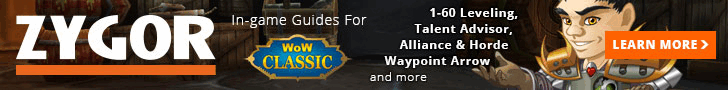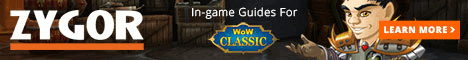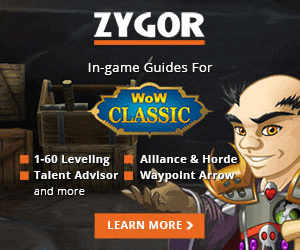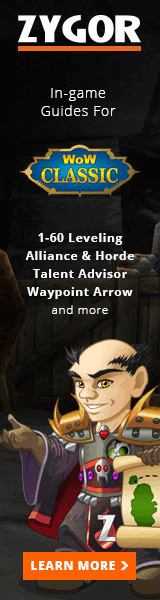Movie Summary
Music: Steve Jablonsky - I'm Lincoln
---
I think i should add some additional explanation concerning the movie: Dreamin' was never ment to tell a story - I'm sorry for all those of you who expected something more narrative. Actually, I just assembled some random views after i discovered how to let the camera move the way i wanted. Therefore the project became sort of a sandbox for me and developed to my first movie. The story-elements at the beginning and end are just some sort of stopgap.
Nevertheless i also want to answer the question how i did these camera-turns. It neither intuitive nor easy - but it works:
Basically, do not use the mouse. WoW has some preset camera-perspectives which you can activate with the "Pos1"- and "End"-keys on the right side of your keyboard. You can furthermore define some more of this perspectives by assigning some shortcuts to it in the shortcut-dialogue at "camera setting" (Don't know the exact names of the English version, 'cause I'm from Germany). So if you have assigned some keys to this, you can save perspectives based on the relation to the characters line of sight. To let the camera move from one of these predefined perspectives to another, just press the button of the target-perspective.
Short example: If you have assigned some shortcuts to the described functions (I use the numpad), you can connect them to certain perspectives. Let's say, you defined perspective 1 and 2 - press the button assigned to "Move to perspective 1" and the camera will turn and zoom till it reaches the predefined position. After that, press the assigned button for "Move to perspective 2" and the camera will turn and zoom from 1 to 2.
In case you want to increase/decrease the time, the camera needs to move to one of the designated perspectives, use this macro and replace "x" with any number (x=4 -> 4 seconds of movement):
/console SET cameraSmoothTimeMax x
/console SET cameraSmoothTimeMin x
I hope this was understandable. :).